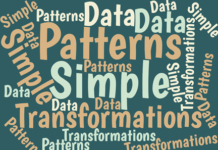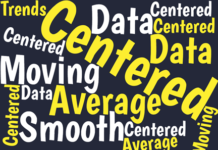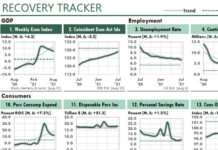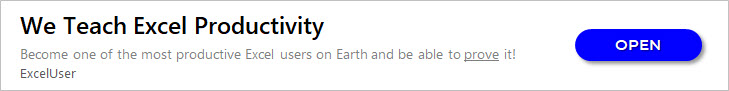Consumer Sentiment Suggests a 2022 Recession
In recent months, business websites have speculated about recessions and stagflation in 2022.
These predictions could affect your Excel work significantly in the next few...
Ideas about Using Excel’s Linked-Picture (Camera) Tool
Of all the Excel features that users don’t use very often, Excel's Linked Picture tool probably is the most powerful. This tool, known in...
How Excel’s MIRR Function Can Fix the IRR Function
The calculation of an Internal Rate of Return is very appealing...at first glance.
When you know the IRR of a prospective investment, you seem to...
How to Use Array Formulas to Report Groups of Accounts
Often, in accounting, marketing, and other departments, we'd like to report and analyze groups of items rather than one item at a time.
In Part...
Excel Charts, Seasonality, & Analysis: Five Lessons from the WSJ
A 2009 article in the Wall Street Journal offered some great advice for Excel users in business. The article, New Light on the Plight of...
How to Create Normal Curves With Shaded Areas in Excel
Adding shaded areas to normal curves like this is a challenging task in Excel charting. But once you know how, it's not difficult to...
How to Report Periodic Data from Excel Databases
Sometimes, the best way to solve your Excel problem is to redesign your workbook.
Ron G. brought this thought to mind with a recent question....
How to Calculate Inflation in Three Different Ways
Today, in the third quarter of 2021, the business press is churning out an avalanche of articles about the return of inflation. Although some...
Fourteen Ways to Improve Your Monthly Board Reports with the Help of Excel
Board reports should answer four types of questions:
1. What were the significant operating events last month? Are you on target?
2. How has your view...
Map Your Financial Health With an Excel DuPont Dashboard
Management reporting is all about communication. Reporting Return On Equity (ROE) is a case in point.
The ROE financial ratio is a key measure of...