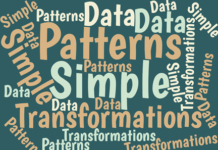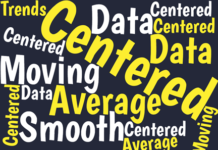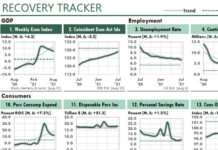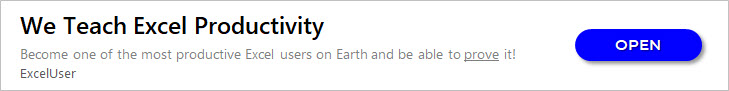How to Delete Blank or Unneeded Rows, Method 1
When you bring data from another source into an Excel worksheet, the data often includes rows that you’ll want to delete. Often, you’ll want...
An Introduction to Excel’s Normal Distribution Functions
(Download the workbook.)
When a visitor asked me how to generate a random number from a Normal distribution she set me to thinking about doing statistics...
Use a ‘Visible’ Column in Formulas to Ignore Hidden Rows in Filtered Tables
Excel Tables, introduced in Version 2007, give us the ability to use column filters to hide rows in a Table.
And slicers for Tables, introduced...
How to Work with Dates Before 1900 in Excel
(Download the workbook.)
If you work with dates prior to the year 1900, Excel's standard date-handling system will be no help. However, there are several...
How to Use Conditional-Format Formulas to Change Background Colors
"I have an Excel table with a column that will be filled with 'yes' or 'no. When a user enters 'yes' to a cell,...
Introducing Excel’s Three Types of Spreadsheet Databases
Excel offers three general ways to arrange data in your spreadsheet so you can use it as a database with your worksheet formulas:
Simple...
Quickly Find a Worksheet in an Excel Workbook With Many Sheets
I’m not opposed to using VBA. I think it’s great fun and it can be very useful. But in a business setting, if VBA...
How to Create a Rolling Forecast of Seasonal Sales in Excel
The Excel chart below shows the typical saw-tooth pattern of seasonal sales.
Seasonal sales have about the same pattern every year, every week, or both. In...
Declaring Variables in VBA: Three Keys for Success
A recent post in an Excel forum included some VBA code and asked why the code kept failing. The first few lines of code...
Use MS Query to Treat Excel as a Relational Data Source
Charley's Note: Because MS Query hasn't changed much since Marty Ryerson wrote this article years ago, his instructions are still quite accurate. I have,...