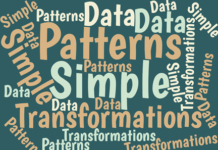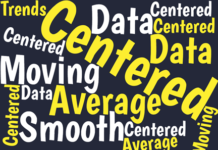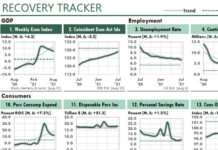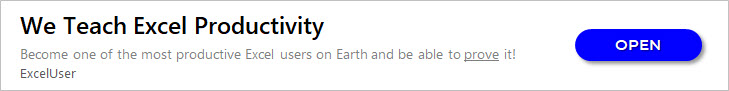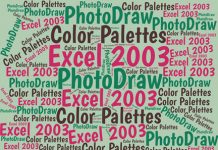How to Set Up a Square-Format U.S. Map in Excel
For several years, the Wall Street Journal has occasionally used a square-format US map like the following image. But when I noticed a recent...
Add Class to Your Reports with Excel Drawing Objects
In my (out of print) book,Dashboard Reporting With Excel, I recommended that you "steal" ideas for Excel reports from business magazines. I recently had another...
Conditional Formatting with Formulas
Excel offers two types of conditional formatting. Although both types are very useful, one of them is more widely used than the other…probably because...
You Usually Don’t Need to Select an Object in Excel VBA
An Excel VBA user asked in a forum recently how to select a sheet in VBA when the sheet name is stored as a...
Should You Raise Prices? Should You Lower Them? These Excel Charts Can Help You...
In the early 1980s I was the CFO of a company owned by a man whose first instinct was to cut prices.
When business was...
Display Any Colors in Excel
(Note: I wrote this article in about 2004, and I rediscovered it only recently. Because there's a lot to say about using colors in...
First Excel Dashboard Report Showing Financial Data for a Public Company
The figure below shows the first Excel dashboard to display data about a public company. Although this report looks quite similar to today's reports,...
Weekly & Monthly Top-Ten Activity Reports
When one of my readers, Chris Helfrecht, sent the two sample Excel dashboards below, he wrote that he tried to follow my methods for...
How to Create Normal Curves With Shaded Areas in Excel
Adding shaded areas to normal curves like this is a challenging task in Excel charting. But once you know how, it's not difficult to...
Five Really Useful Excel Keyboard Shortcuts
Most Excel users use some of Excel's shortcuts frequently, like F9, Ctrl + C and Ctrl + V.
However, Excel offers other shortcuts that are nearly as useful....