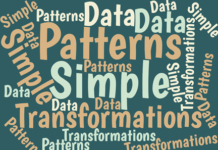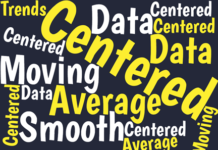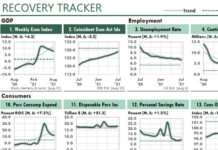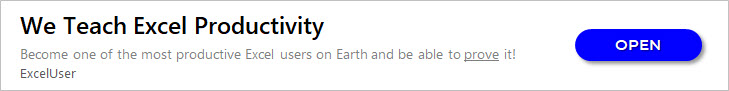Interactive Excel Reporting
Several years ago, a reader asked me to help him with an Excel-reporting challenge that might sound familiar.
His challenge, he said, was that he...
How to Use Conditional-Format Formulas to Change Background Colors
"I have an Excel table with a column that will be filled with 'yes' or 'no. When a user enters 'yes' to a cell,...
How to Sort Data in Reports Automatically Using Excel Formulas
Many Excel reports include tables that show sorted results. Usually, these tables were sorted manually in Excel, using the Data, Sort command. However, reports...
How to Save Multiple Excel Reports to One PDF File
A great way to distribute your Excel reports is to save them in a PDF file and then distribute the file.
People who receive your...
How to Reproduce Your Excel Work Across Many Categories, Part 3 of 3
Part 1 of this series about analytical spawning with Excel described how Excel users often need to spawn one model or report across many related...
How to Reproduce Your Excel Work Across Many Categories, Part 2 of 3
As I explained in Part 1 of this series, Excel users often need to apply many instances of data to one model or forecast, list...
How to Reproduce Your Excel Work Across Many Categories, Part 1 of 3
A member of an Excel forum recently asked how to solve a problem that many Excel users face in various forms.
In his particular case,...
How to Report Periodic Data from Excel Databases
Sometimes, the best way to solve your Excel problem is to redesign your workbook.
Ron G. brought this thought to mind with a recent question....
How to Read and Update Excel Tables Using SUMIFS and INDEX-MATCH
A growing number of Excel users in business are linking their reports and analyses to Excel tables. By doing so, they can update them...
How to Fight Spreadsheet Hell with Three Excel Lookup Functions
(I wrote this long ago, and there's much to be added. It's high on my Update list. Charley)
Many Excel users build their reports like...