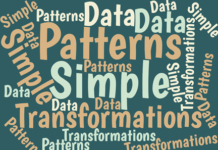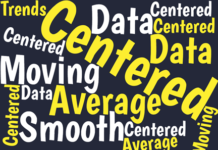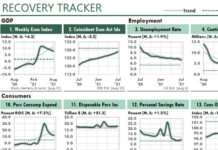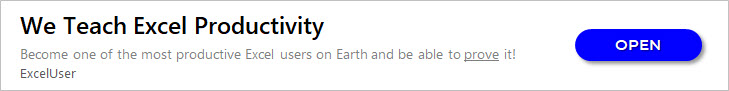Do Your Excel Reports Document Performance? Or Communicate It?
When you report or analyze performance in Excel, you need to ask yourself a key question...
Am I documenting results, or communicating them?
There’s a huge...
Create Variable-Length, Dynamic Reports Linked to Excel Tables
Excel Tables are a powerful feature introduced in Excel 2007. Not only can you report from them directly, you can use them as a...
Add Class to Your Reports with Excel Drawing Objects
In my (out of print) book,Dashboard Reporting With Excel, I recommended that you "steal" ideas for Excel reports from business magazines. I recently had another...
Add Cash Flow Information to Your Excel Balance Sheets
When most people look at financial statements they tend to concentrate on the income statement, and ignore the balance sheet. The most likely reason...
How to Select Values from a Validation List in Excel
Excel provides two ways to select a value from a list of values. I often use this feature in interactive Excel reports to select dates,...
The First Excel Dashboard Report Shown in Public
Tektronix invented one of the early moderately priced color printers. When one of their employees saw a sample of my Excel dashboards from 1992, the...
Introducing Excel’s Three Types of Spreadsheet Databases
Excel offers three general ways to arrange data in your spreadsheet so you can use it as a database with your worksheet formulas:
Simple...
How to Create and Use Dynamic Range Names in Excel
(Download the example workbooks.)
We Excel users often refer to ranges that need to move or expand in future versions of our reports. For example:
...
The Two Functions You MUST Know to Return Values from Excel Tables
“Export to Excel is the 3rd most common button in BI apps…after OK and Cancel.”
—Rob Collie, one of the founding engineers behind PowerPivot at...
How to Set Up a Pivot Table as an Excel-Friendly Database
You can use a Pivot Table as a database in the same way that you can use Excel Tables and other Excel-Friendly Databases (EFDs).
In...