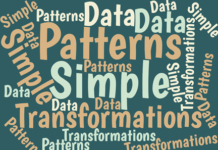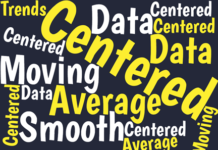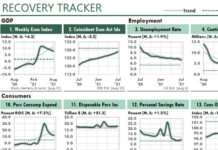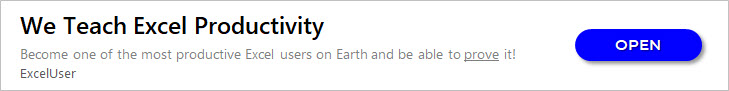An Introduction to Excel’s Normal Distribution Functions
(Download the workbook.)
When a visitor asked me how to generate a random number from a Normal distribution she set me to thinking about doing statistics...
How to Create a Rolling Forecast of Seasonal Sales in Excel
The Excel chart below shows the typical saw-tooth pattern of seasonal sales.
Seasonal sales have about the same pattern every year, every week, or both. In...
Use COUNTIFS, not FREQUENCY, to Calculate Frequency Distribution Tables for Charting Histograms
Because the Texas and California governors have been bickering over the Texan's attempt to poach California employers, I got curious about the distribution of...
How to Smooth Data by Using the TREND Function
Years ago, I read that Prof. William S. Cleveland had suggested that data could be smoothed by calculating a centered trendline through adjacent data—a...
Five Ways to Calculate Frequency Distributions in Excel
Walt captures blood-pressure readings and wants to find how often the readings fall into various ranges of values.
This is a common need for a...
How to Create Cycle Plots in Excel to Chart Seasonal Sales Data
If your company's sales are seasonable, you've probably seen a chart that looks something like the first one below.
This Excel chart shows the continuous...
Find Leading Indicators Using Automated Cross Correlations in Excel, Part 1
It all seems so simple...
To improve your forecasts of sales or other measures, you simply need to find leading indicators...measures that are highly correlated...
How to Create Normal Curves With Shaded Areas in Excel
Adding shaded areas to normal curves like this is a challenging task in Excel charting. But once you know how, it's not difficult to...
How to Create Excel Traffic Lights with Charts and Text
"Traffic lights" are a common feature offered by software designed for management reporting and analysis.
Traffic lights provide at least two benefits. First, they alert...
Dashboard-Like Excel Charts of International Consumer Confidence
The following Excel figure displays its charts in a dashboard-like format. At least, it's in a format that dashboards should use!
When you use simple...