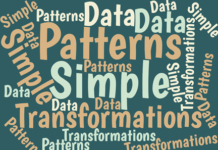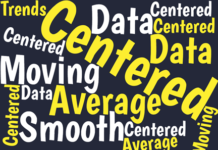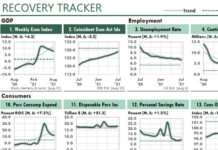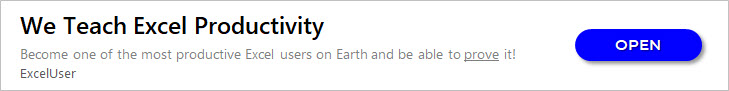Introducing Excel’s Three Types of Spreadsheet Databases
Excel offers three general ways to arrange data in your spreadsheet so you can use it as a database with your worksheet formulas:
Simple...
Use MS Query to Treat Excel as a Relational Data Source
Charley's Note: Because MS Query hasn't changed much since Marty Ryerson wrote this article years ago, his instructions are still quite accurate. I have,...
How to Select Values from a Validation List in Excel
Excel provides two ways to select a value from a list of values. I often use this feature in interactive Excel reports to select dates,...
How to Report Periodic Data from Excel Databases
Sometimes, the best way to solve your Excel problem is to redesign your workbook.
Ron G. brought this thought to mind with a recent question....
Advanced SUMIFS Calculations with Criteria Lists
In Part 1 of this series, you learned how to use criteria lists for marketing data. In Part 2, we looked at financial data.
And now, in Part...
The Two Functions You MUST Know to Return Values from Excel Tables
“Export to Excel is the 3rd most common button in BI apps…after OK and Cancel.”
—Rob Collie, one of the founding engineers behind PowerPivot at...
What the Heck is an Excel Database?
You can raise your Excel productivity significantly and slash your Excel errors—if you keep your data in an Excel database.
Microsoft, Oracle, IBM, and others...
How to Use SUMPRODUCT in an Excel Table to Filter Any Number of Items
Excel 2007 introduced the powerful Table feature, as illustrated below. Tables allow you to sort and filter your data easily.
However, the filter capability has...
Use MS Query with Text Files for Dynamic Excel Reporting
(Charley's Note: This article is very out of date. I'll update it as quickly as I can.)
In the article, Use MS Query to Treat...
Create Variable-Length, Dynamic Reports Linked to Excel Tables
Excel Tables are a powerful feature introduced in Excel 2007. Not only can you report from them directly, you can use them as a...