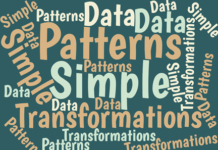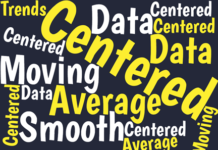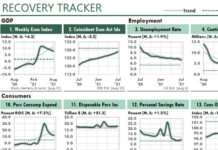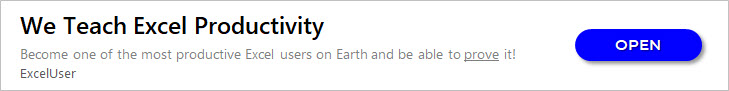Interactive Dashboard Magic with Excel Slicers
The figure below illustrates an Excel magic trick I created for an Excel Dashboard, using in Excel 2016.
The key trick is the method I...
How to Use Excel Slicers to Control Settings in Your Reports and Analyses
The figure below is using Slicers to control a setting in a workbook, a setting that tells Excel's Camera tool which of three images...