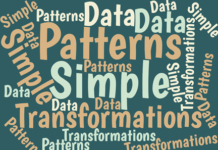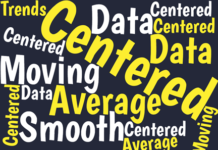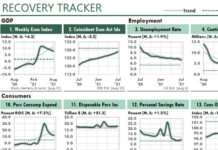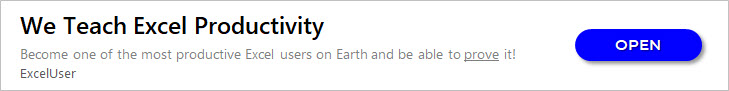How to Create Cycle Plots in Excel to Chart Seasonal Sales Data
If your company's sales are seasonable, you've probably seen a chart that looks something like the first one below.
This Excel chart shows the continuous...
How to Create Excel Traffic Lights with Charts and Text
"Traffic lights" are a common feature offered by software designed for management reporting and analysis.
Traffic lights provide at least two benefits. First, they alert...
Sample Excel Dashboard Reports from Forbes and Business Week
This mock-up is based on a format that Business Week used about thirty years ago. However, their report used a different color scheme. As...
The First Excel Dashboard Report
The Excel dashboard below is from the first-ever package of dashboard reports, which I created to show Excel's power to a client back then....
Weekly & Monthly Top-Ten Activity Reports
When one of my readers, Chris Helfrecht, sent the two sample Excel dashboards below, he wrote that he tried to follow my methods for...
The First Spreadsheet Dashboard: Mini-Graph Reports in Lotus 1-2-3
This is the first dashboard report ever created with spreadsheets. I worked on this reporting technique in the early 1980s, then included this report...
Map Your Financial Health With an Excel DuPont Dashboard
Management reporting is all about communication. Reporting Return On Equity (ROE) is a case in point.
The ROE financial ratio is a key measure of...
How and Why to Define Excel Range Names with a Worksheet Scope
In Excel, a name can be global to a workbook or local to a worksheet. The traditional method we all use when we create...
How to Use Excel Slicers to Control Settings in Your Reports and Analyses
The figure below is using Slicers to control a setting in a workbook, a setting that tells Excel's Camera tool which of three images...
Interactive Dashboard Magic with Excel Slicers
The figure below illustrates an Excel magic trick I created for an Excel Dashboard, using in Excel 2016.
The key trick is the method I...