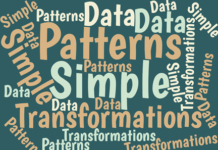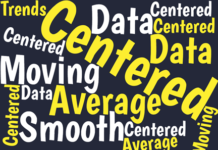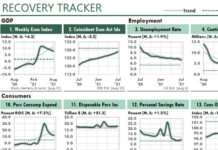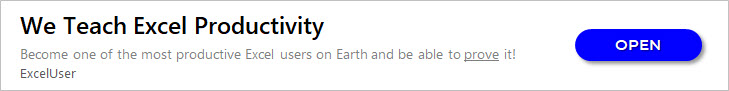How to Report Top and Bottom Results Using Dynamic Arrays in Excel
In How to Use Excel’s LET Function, I showed several examples of a powerful function that Microsoft added to Excel 365 in the summer...
How to Report GL Account Groups in Excel
Believe it or not, this income statement is quite sophisticated. It's not nearly as simple-minded as it looks.
In fact, this income statement illustrates a...
How to Use Array Formulas to Report Groups of Accounts
Often, in accounting, marketing, and other departments, we'd like to report and analyze groups of items rather than one item at a time.
In Part...