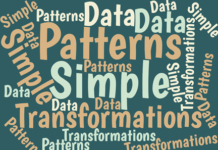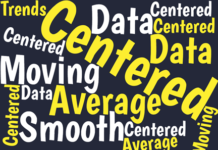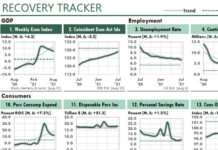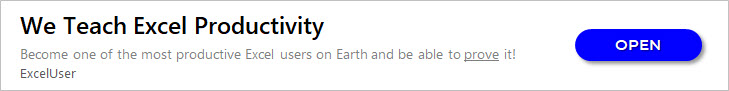How to Set Up a Square-Format U.S. Map in Excel
For several years, the Wall Street Journal has occasionally used a square-format US map like the following image. But when I noticed a recent...
Warren Buffett, Inflation, and Excel
On May 3, 2021, CNBC quoted Warren Buffett saying, “We are seeing very substantial inflation. We are raising prices. People are raising prices to...
How to Set Up an Automatic Error-Checking System in Excel Reports
Decades ago, I worked as a cost accountant for a large company. But because our department received terrible reports, I wrote my own reports...using...
How to Define General Ledger Account Groups in Excel
In Part 1 of this series, How to Report GL Account Groups in Excel, we explored the strategy for creating financial reports that use...
How to Structure Your Report Workbook
In Weekly & Monthly Top-Ten Activity Reports I introduced two Excel dashboard reports created by Chris Helfrecht. In this post, I’ll describe a critical aspect of...
Ideas about Using Excel’s Linked-Picture (Camera) Tool
Of all the Excel features that users don’t use very often, Excel's Linked Picture tool probably is the most powerful. This tool, known in...
Add Low-Overwhelm Context to Your Line Charts
The data you display in charts often takes on new meaning when you display it in the context of other data.
One way to add...
Add Some Style to Your Tables in Excel Reports
Excel tables in reports have always been difficult for me to format professionally. So every once in a while, I experiment with them.
The two...
Calculate Mortgage Payments and Your ROA with an Excel CalcPlot Chart
An Excel CalcPlot Chart allows you to plot values in three dimensions, not merely two. Here are two examples.
Mortgage Paments
Mortgage interest rates are at...
Chart Recessions and Other Boolean Conditions in Excel
I doubt you’ve seen an Excel chart like this before. It shows multiple Boolean conditions that might affect the trend in the annual Rate...