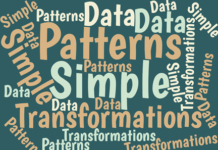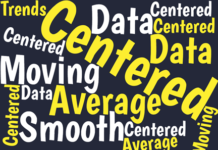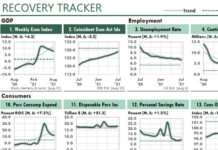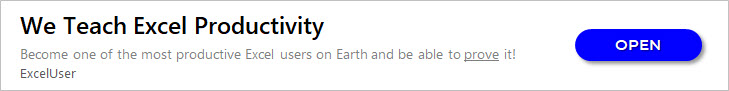What the Heck is an Excel Database?
You can raise your Excel productivity significantly and slash your Excel errors—if you keep your data in an Excel database.
Microsoft, Oracle, IBM, and others...
Weekly & Monthly Top-Ten Activity Reports
When one of my readers, Chris Helfrecht, sent the two sample Excel dashboards below, he wrote that he tried to follow my methods for...
Using Excel XY (Scatter) Charts for Stock Analysis with HLOC Plots
One way to improve your abilities in Excel is to improve your understanding of the kinds of solutions Excel can generate when you use—or...
Use VBA Functions to Return Excel Document Properties
"I would like to add a small formula-driven reference in my Excel worksheets that: (1) Automatically notes the original author/user (or last modifier) of...
How to Use SUMPRODUCT in an Excel Table to Filter Any Number of Items
Excel 2007 introduced the powerful Table feature, as illustrated below. Tables allow you to sort and filter your data easily.
However, the filter capability has...
Use MS Query with Text Files for Dynamic Excel Reporting
(Charley's Note: This article is very out of date. I'll update it as quickly as I can.)
In the article, Use MS Query to Treat...
Use MS Query to Treat Excel as a Relational Data Source
Charley's Note: Because MS Query hasn't changed much since Marty Ryerson wrote this article years ago, his instructions are still quite accurate. I have,...
Use Excel’s Drawing Tools to Create Your Own Cartoons
More than ten years ago, I went on a family trip. I didn't take my laptop, because my wife told me to leave the...
Use COUNTIFS, not FREQUENCY, to Calculate Frequency Distribution Tables for Charting Histograms
Because the Texas and California governors have been bickering over the Texan's attempt to poach California employers, I got curious about the distribution of...
Use Conditional Formatting with Formulas to Manage Employee Tasks
"I have a simple Excel sheet with a list of to-do items down the left hand column. I have clients along the top. For...